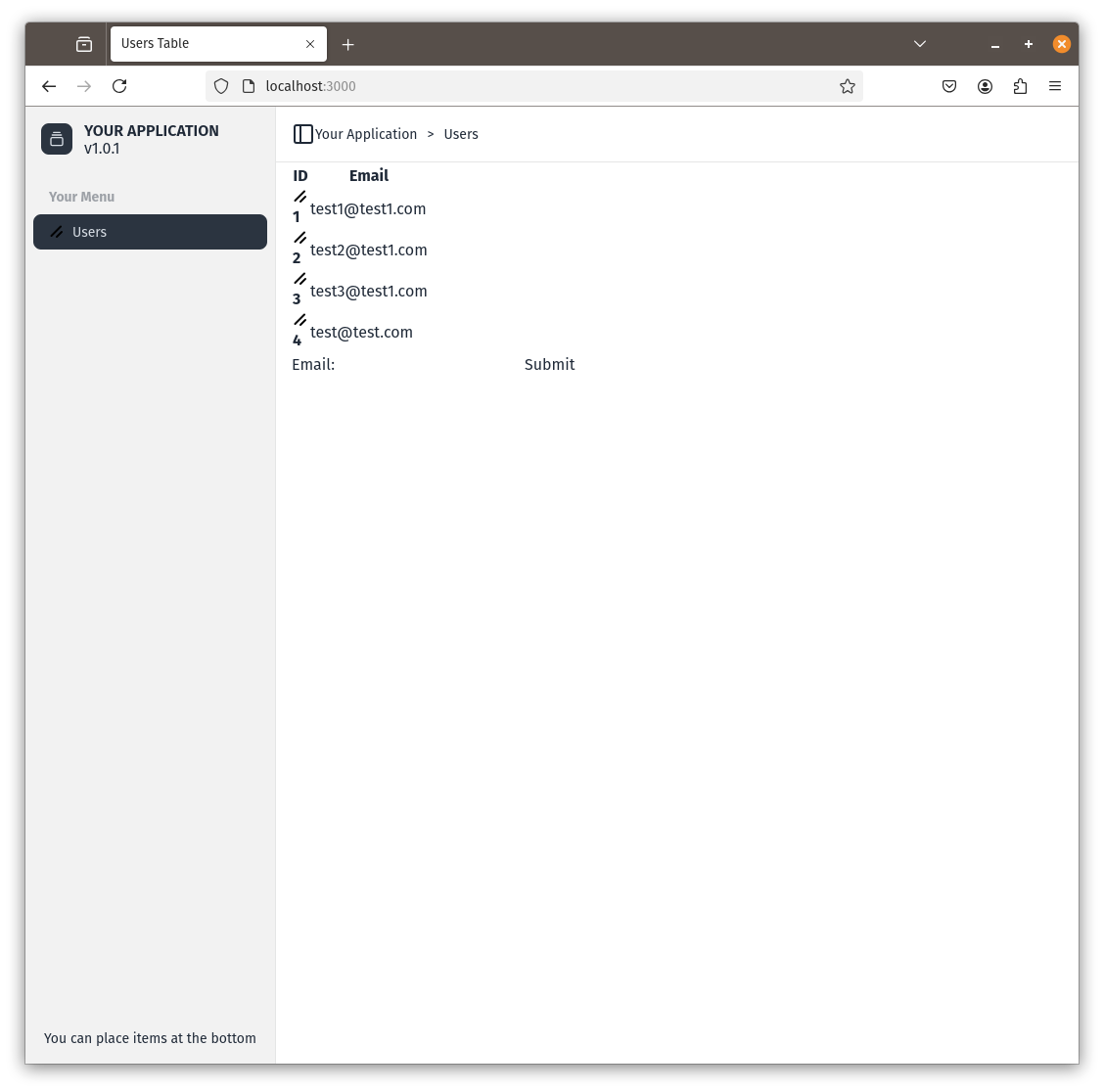Building with Components I
One of the main benefits of React is that you can construct user interfaces from components. We can do exactly the same with Dioxus. We'll use a pre-designed set of components called DaisyUI which gives most things we will need i.e. Buttons, Tabs etc.
And we can use Daisy RSX which is a crate that gives us a wrapper around the Daisy components in RSX.
Install Daisy UI
Update your crates/web-assets/input.css so it looks like the following
@import 'tailwindcss'; @plugin "@tailwindcss/typography"; @plugin "daisyui"; @source '../web-pages/**/*.rs'; @source inline("modal modal-box modal-action"); @source inline("breadcrumbs"); @source inline("badge badge-neutral badge-primary badge-outline badge-secondary badge-accent badge-info badge-success badge-warning badge-error"); @source inline("badge-md badge-sm"); @source inline("btn btn-primary btn-secondary btn-accent btn-info btn-success btn-warning btn-error btn-outline btn-dash btn-soft btn-ghost btn-link btn-active btn-disabled btn-xs btn-sm btn-md btn-lg btn-xl btn-wide btn-block btn-square btn-circle"); @source inline("tab tabs tab-content tabs-border"); @source inline("tooltip tooltip-info"); @source inline("input input-border"); @source inline("select select-border"); @source inline("file-input"); @source inline("dropdown dropdown-top dropdown-left"); @source inline("fieldset fieldset-legend label"); @source inline("menu menu-title"); @source inline("card card-bordered card-header card-title card-body"); /** An example of changing the style of an exiting component. **/ .card { @apply bg-base-100 border border-base-300; > .card-header { @apply border-b border-base-300 p-4 } > .card-body { @apply p-4; } }
You should see the daisyUI theme being added.
Install Daisy RSX
cd crates/web-pages cargo add [email protected]
Adding Components
Let's add some components to our wep-pages/src/layout.rs.
Replace all the code with the following
#![allow(non_snake_case)] use daisy_rsx::*; use dioxus::prelude::*; use web_assets::files::*; #[derive(PartialEq, Clone, Eq, Debug)] pub enum SideBar { Users, } impl std::fmt::Display for SideBar { fn fmt(&self, f: &mut std::fmt::Formatter) -> std::fmt::Result { std::fmt::Debug::fmt(self, f) } } #[component] pub fn Layout(title: String, children: Element, selected_item: SideBar) -> Element { rsx! { BaseLayout { title, stylesheets: vec![tailwind_css.name.to_string()], header: rsx!( nav { aria_label: "breadcrumb", ol { class: "flex flex-wrap items-center gap-1.5 break-words text-sm sm:gap-2.5", li { class: "ml-3 items-center gap-1.5 hidden md:block", "Your Application" } li { ">" } li { "Users" } } } ), sidebar: rsx!( NavGroup { heading: "Your Menu", content: rsx!( NavItem { id: SideBar::Users.to_string(), selected_item_id: selected_item.to_string(), href: "/", icon: favicon_svg.name, title: "Users" } ) } ), sidebar_header: rsx!( div { class: "flex aspect-square size-8 items-center justify-center rounded-lg bg-neutral text-neutral-content", svg { xmlns: "http://www.w3.org/2000/svg", width: "24", height: "24", view_box: "0 0 24 24", fill: "none", stroke: "currentColor", stroke_width: "2", stroke_linecap: "round", stroke_linejoin: "round", class: "lucide lucide-gallery-vertical-end size-4", path { d: "M7 2h10", } path { d: "M5 6h14", } rect { width: "18", height: "12", x: "3", y: "10", rx: "2", } } } div { class: "ml-3 flex flex-col gap-0.5 leading-none", span { class: "font-semibold uppercase", "Your Application" } span { class: "", "v1.0.1" } } ), sidebar_footer: rsx!( div { class: "text-center text-sm", "You can place items at the bottom" } ), div { class: "px-4 h-full", {children} } } } } #[derive(Props, Clone, PartialEq)] pub struct BaseLayoutProps { title: String, fav_icon_src: Option<String>, stylesheets: Vec<String>, js_href: Option<String>, header: Element, children: Element, sidebar: Element, sidebar_footer: Element, sidebar_header: Element, } pub fn BaseLayout(props: BaseLayoutProps) -> Element { rsx!( head { title { "{props.title}" } meta { charset: "utf-8" } meta { "http-equiv": "X-UA-Compatible", content: "IE=edge" } meta { name: "viewport", content: "width=device-width, initial-scale=1" } for href in &props.stylesheets { link { rel: "stylesheet", href: "{href}", "type": "text/css" } } if let Some(js_href) = props.js_href { script { "type": "module", src: "{js_href}" } } if let Some(fav_icon_src) = props.fav_icon_src { link { rel: "icon", "type": "image/svg+xml", href: "{fav_icon_src}" } } } body { div { class: "flex h-screen overflow-hidden", nav { id: "sidebar", class: " border-r border-base-300 fixed bg-base-200 inset-y-0 left-0 w-64 transform -translate-x-full transition-transform duration-200 ease-in-out flex flex-col lg:translate-x-0 lg:static lg:inset-auto lg:transform-none z-20", div { class: "flex items-center p-4", {props.sidebar_header} } div { class: "flex-1 overflow-y-auto", {props.sidebar} } div { class: "p-4", {props.sidebar_footer} } } main { id: "main-content", class: "flex-1 flex flex-col", header { class: "flex items-center p-4 border-b border-base-300", button { id: "toggleButton", svg { xmlns: "http://www.w3.org/2000/svg", width: "24", height: "24", view_box: "0 0 24 24", fill: "none", stroke: "currentColor", stroke_width: "2", stroke_linecap: "round", stroke_linejoin: "round", class: "lucide lucide-panel-left", rect { width: "18", height: "18", x: "3", y: "3", rx: "2", } path { d: "M9 3v18", } } } {props.header} } section { class: "flex-1 overflow-y-auto", {props.children} } } } } ) }
And update crates/web-pages/root.rs to the following
use crate::{layout::{Layout, SideBar}, render}; use clorinde::queries::users::User; use dioxus::prelude::*; use web_assets::files::favicon_svg; pub fn index(users: Vec<User>) -> String { let page = rsx! { Layout { // <-- Use our layout title: "Users Table", selected_item: SideBar::Users, table { thead { tr { th { "ID" } th { "Email" } } } tbody { for user in users { tr { td { // 👇 We added the image img { src: favicon_svg.name, width: "16", height: "16" } strong { "{user.id}" } } td { "{user.email}" } } } } } // 👇 this is our new form form { action: "/new_user", method: "POST", label { r#for: "user_email", "Email:" } input { id: "user_email", name: "email", r#type: "email", required: "true" } button { "Submit" } } } }; render(page) }
We've added (amongst other things) NavGroup and NavItem components that give us a nice looking side menu.
You should now have something like the following.