Development Environment as Code
The Visual Studio Code Remote - Containers extension lets you use a Docker container as a full-featured development environment. This fixes the following problems
- Enables developers other than yourself to get quickly up to speed
- Stops issues such as "It works on my machine"
- Allows you to check your development environment into git.
Installation
Install the devcontainer extension in VSCode and then setup a Rust environment.
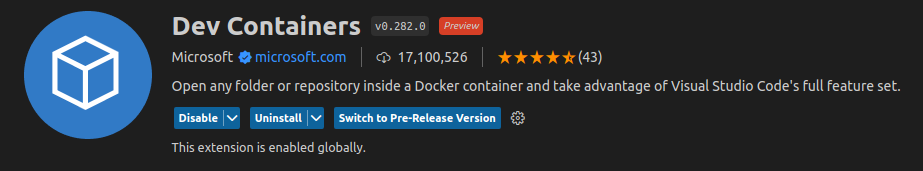
Install Rust on Nails
We have pre-configured a development environment with all the tools needed to create a full stack rust application.
To get started create a folder for your project. Change directory into that folder then run.
mkdir project-name cd project-name
MacOS and Linux
curl -L https://github.com/purton-tech/rust-on-nails/archive/main.tar.gz | \ tar xvz --strip=2 rust-on-nails-main/nails-devcontainer/ \ && rm devcontainer-template.json
Windows
:: Use Command Prompt, not PowerShell curl -L https://github.com/purton-tech/rust-on-nails/archive/main.tar.gz | tar xvz --strip=2 rust-on-nails-main/nails-devcontainer/ && del devcontainer-template.json
VS Code
Load the folder into visual studio code. On the bottom left corner of VS Code you should see a green icon. Click on this and select open in container.
After the container is downloaded you will have a preconfigured development environment with the following folder structure.
How you folder structure will look.
. └── .devcontainer/ ├── .bash_aliases ├── .githooks/ │ └── precommit ├── devcontainer.json ├── docker-compose.yml └── Dockerfile └── .gitignore └── README.md
Setting up Git
Open up a terminal in VSCode (CTRL + `) and execute
$ git init --initial-branch=main Initialized empty Git repository in /workspace/.git/
Add a Workspace
We are going to create a workspace for our web application. Create a new Cargo.toml file in the root folder and add the following.
[workspace] resolver = "3" members = [ "crates/*", ]
Open up the terminal in VSCode again and run the following
cargo new --vcs=none crates/web-server # Created binary (application) `crates/web-server` package
You should now have a folder structure like the following.
├── .devcontainer/ │ └── ... └── crates/ │ web-server/ │ │ └── main.rs │ └── Cargo.toml └── Cargo.toml
Testing
Test out your development environment with
cargo run # Compiling app v0.1.0 (/workspace/app) # Finished dev [unoptimized + debuginfo] target(s) in 1.16s # Running `target/debug/app` # Hello, world!
Commit your code
From the /workspace folder
git add . git commit -m"Initial Commit"
