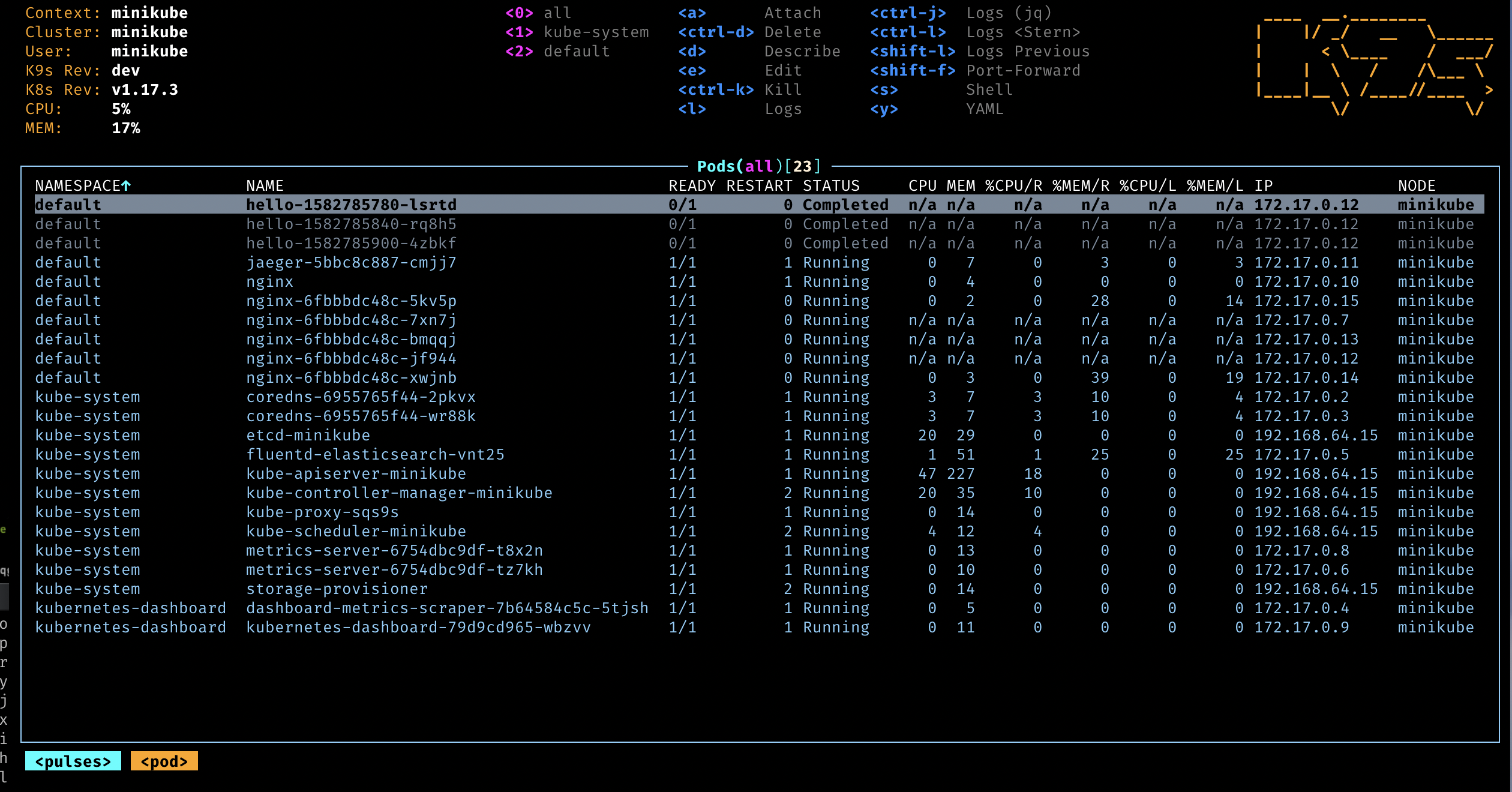Infrastructure as Code
However we decide to deploy our application "Infrastructure as Code" is a best practice. That means we have the ability to reproduce or duplicate our deployment environment from code stored in git.
We will use Pulumi as this gives us the ability to code how we deploy our infrastructure whether that be with Heroku, Digital Ocean, Google Cloud, Azure and on and on.
We will use Pulumi with Typescript. They don't have a Rust option and we are already using typescript to add front end enhancement so we can keep the number of languages we need to know down to 2.
Usually I keep Pulumi code in a separate repository. This is because usually I'm configuring infrastructure to run multiple projects. Then each project can have it's own Pulumi.yaml which can be configured just for what the particular projects needs.
Installing Pulumi
Everything you need to use Pulumi is installed into our devcontainer.
We'll create a folder called infra-as-code at the top level then set the folder up.
mkdir infra-as-code && cd infra-as-code
Then run the setup.
pulumi new kubernetes-typescript
You'll need to create a Pulumi https://www.pulumi.com/ account which is free so that you can get an API key.
After a while you should get something like the following
Finished installing dependencies
Your new project is ready to go!
To perform an initial deployment, run 'pulumi up'
You should now have a folder structure that looks like the following
.
├── .devcontainer/
│ └── ...
├── crates/
│ └── ...
├── infra-as-code/
│ ├── node_modules/
│ │ └── ...
│ └── .gitignore
│ └── index.ts
│ └── package-lock.json
│ └── package.json
│ └── tsconfig.json
├── .gitignore
├── Cargo.toml
└── Cargo.lock
Installing Some Pulumi Dependencies
We'll need to include another Pulumi library.
npm install @pulumi/random
Configuring namespaces and adding a Postgres Operator
Create an cluster-setup.ts and add the following.
import * as k8s from "@pulumi/kubernetes"
import { Release } from "@pulumi/kubernetes/helm/v3";
export function setupCluster() : Release {
const databaseNameSpace = new k8s.core.v1.Namespace('cloud-native-pg', {
metadata: {
name: 'cloud-native-pg'
},
})
const cloudnativePg = new k8s.helm.v3.Release("cloudnative-pg", {
chart: "cloudnative-pg",
namespace: databaseNameSpace.metadata.name,
repositoryOpts: {
repo: "https://cloudnative-pg.github.io/charts",
}
});
return cloudnativePg
}
This will be setup that is re-usable across applications, as often in Kubernetes we can install more than one application per cluster.
Change your index.ts to look like the following.
import * as k8s from "@pulumi/kubernetes"
import * as kx from "@pulumi/kubernetesx"
import { setupCluster } from './cluster-setup'
const cloudnativePg = setupCluster()
const applicationNameSpace = new k8s.core.v1.Namespace('rust-on-nails', {
metadata: {
name: 'rust-on-nails'
},
})
OK. Let's run pulumi up and see what we get.
$ pulumi up
Previewing update (dev)
View Live: https://app.pulumi.com/ianpurton/infra-as-code/dev/previews/18c545e4-d7d3-4dbe-bae7-6fc4302304eb
Type Name Plan
+ pulumi:pulumi:Stack infra-as-code-dev create
+ ├─ kubernetes:core/v1:Namespace rust-on-nails create
+ ├─ kubernetes:core/v1:Namespace cloud-native-pg create
+ └─ kubernetes:helm.sh/v3:Release cloudnative-pg create
Resources:
+ 4 to create
Do you want to perform this update? yes
Updating (dev)
View Live: https://app.pulumi.com/ianpurton/infra-as-code/dev/updates/1
Type Name Status
+ pulumi:pulumi:Stack infra-as-code-dev created (3s)
+ ├─ kubernetes:core/v1:Namespace rust-on-nails created (0.36s)
+ ├─ kubernetes:core/v1:Namespace cloud-native-pg created (0.59s)
+ └─ kubernetes:helm.sh/v3:Release cloudnative-pg created (14s)
Resources:
+ 4 created
Duration: 24s
Getting familiar with k9s
k9s is a terminal based UI to interact with your Kubernetes clusters. Fire it up.
k9s
It looks something like the image below and gives you the ability to see running pods and view the logs.
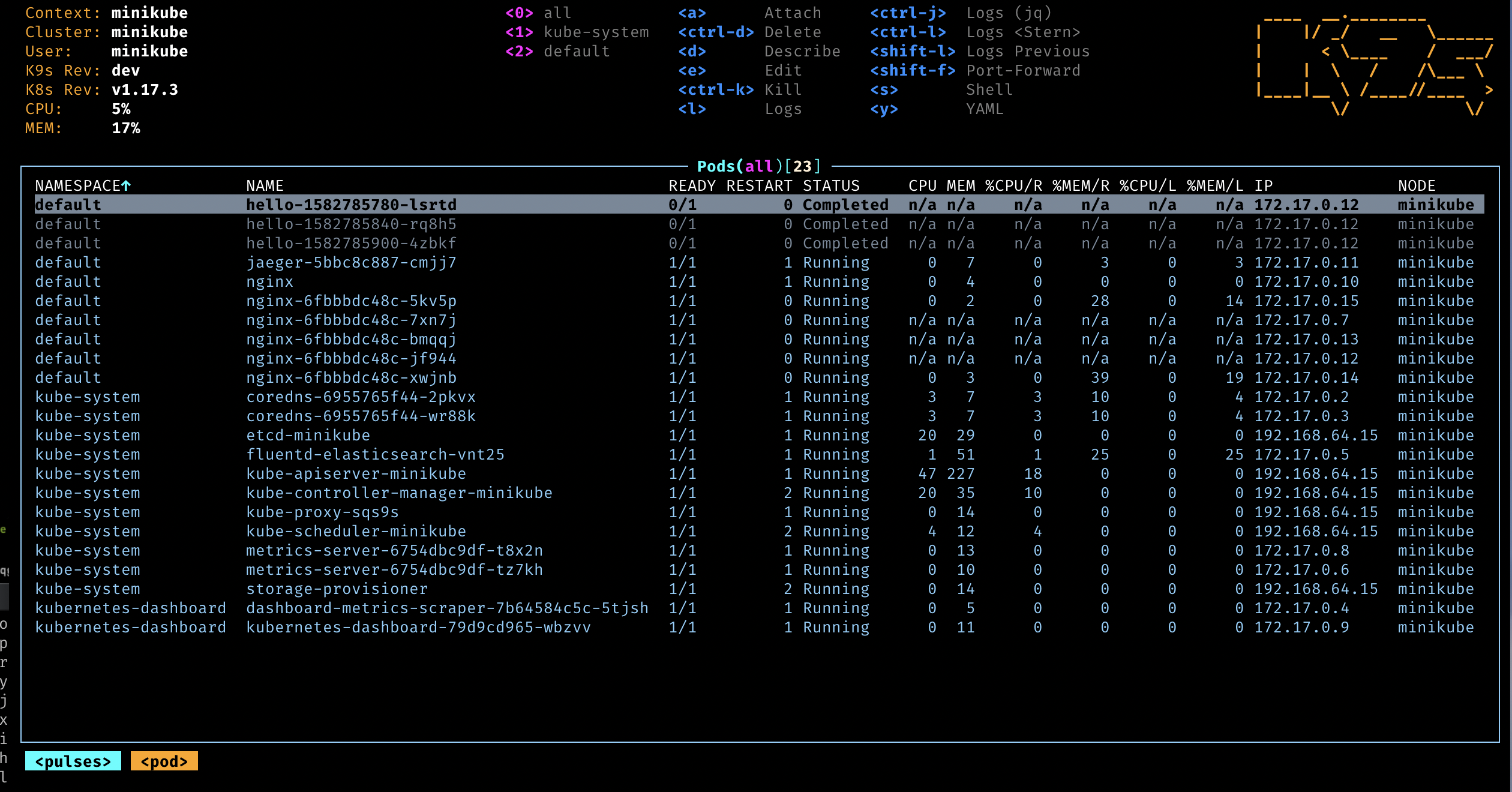
Creating a Database and Users
Create a database.ts and add the following code under the code we already created above.
This code is responsible for creating a namespace called rust-on-nails we then install Postgres into that name space and setup a Kubernetes secret called database-urls so that our application can connect to the database.
import * as pulumi from "@pulumi/pulumi"
import * as k8s from "@pulumi/kubernetes"
import * as kx from "@pulumi/kubernetesx"
import * as random from "@pulumi/random"
import { Release } from "@pulumi/kubernetes/helm/v3";
export function setupDatabase(
applicationNameSpace: k8s.core.v1.Namespace,
cloudnativePg: Release) {
const migrationPassword = new random.RandomPassword("migration_password", {
length: 20,
special: false,
});
const applicationPassword = new random.RandomPassword("application_password", {
length: 20,
special: false,
});
const readonlyPassword = new random.RandomPassword("readonly_password", {
length: 20,
special: false,
});
const authenticationPassword = new random.RandomPassword("authentication_password", {
length: 20,
special: false,
});
const DATABASE_NAME = "app"
const MIGRATIONS_ROLE = "migrations"
const migrationsSecret = new kx.Secret("migrations-secret", {
type: "kubernetes.io/basic-auth",
metadata: {
namespace: applicationNameSpace.metadata.name,
name: "migrations-secret"
},
stringData: {
"username": MIGRATIONS_ROLE,
"password": migrationPassword.result,
}
})
const pgCluster = new k8s.apiextensions.CustomResource('nails-db-cluster', {
apiVersion: 'postgresql.cnpg.io/v1',
kind: 'Cluster',
metadata: {
name: 'nails-db-cluster',
namespace: applicationNameSpace.metadata.name,
},
spec: {
instances: 1,
bootstrap: {
initdb: {
database: DATABASE_NAME,
owner: migrationsSecret.stringData.username,
secret: {
name: migrationsSecret.metadata.name
},
postInitSQL: [
pulumi.all([applicationPassword.result])
.apply(([password]) =>
`CREATE ROLE application LOGIN ENCRYPTED PASSWORD '${password}'`),
pulumi.all([authenticationPassword.result])
.apply(([password]) =>
`CREATE ROLE authentication LOGIN ENCRYPTED PASSWORD '${password}'`),
pulumi.all([readonlyPassword.result])
.apply(([password]) =>
`CREATE ROLE readonly LOGIN ENCRYPTED PASSWORD '${password}'`)
]
}
},
storage: {
size: '1Gi'
}
}
}, {
dependsOn: cloudnativePg
})
let migrationsUrl = pulumi.all([migrationPassword.result, pgCluster.metadata.name])
.apply(([password, host]) =>
`postgres://${MIGRATIONS_ROLE}:${password}@${host}-rw:5432/${DATABASE_NAME}?sslmode=require`)
let authenticationUrl = pulumi.all([authenticationPassword.result, pgCluster.metadata.name])
.apply(([password, host]) =>
`postgres://authentication:${password}@${host}-rw:5432/${DATABASE_NAME}?sslmode=require`)
let readonlyUrl = pulumi.all([readonlyPassword.result, pgCluster.metadata.name])
.apply(([password, host]) =>
`postgres://readonly:${password}@${host}-rw:5432/${DATABASE_NAME}?sslmode=require`)
let applicationUrl = pulumi.all([applicationPassword.result, pgCluster.metadata.name])
.apply(([password, host]) =>
`postgres://application:${password}@${host}-rw:5432/${DATABASE_NAME}?sslmode=require`)
new kx.Secret("database-urls", {
metadata: {
namespace: applicationNameSpace.metadata.name,
name: "database-urls"
},
stringData: {
"migrations-url": migrationsUrl,
"application-url": applicationUrl,
"authentication-url": authenticationUrl,
"readonly-url": readonlyUrl,
}
})
}
Finally extend the index.ts and add the following to the end. This will call the database function and also create our deployment.
setupDatabase(applicationNameSpace, cloudnativePg)
const applicationPods = new kx.PodBuilder({
containers: [{
name: "application",
image: `ghcr.io/purton-tech/nails-example:latest`,
imagePullPolicy: 'IfNotPresent',
ports: { http: 3000 },
env: [
{
name: 'APP_DATABASE_URL', valueFrom: {
secretKeyRef: {
name: 'database-urls',
key: 'application-url'
}
}
},
]
}],
initContainers: [{
name: "application-migrations",
image: `ghcr.io/purton-tech/nails-example-migrations:latest`,
imagePullPolicy: 'IfNotPresent',
env: [
{
name: 'DATABASE_URL', valueFrom: {
secretKeyRef: {
name: 'database-urls',
key: 'migrations-url'
}
}
},
]
}]
})
new kx.Deployment("application", {
metadata: {
name: "application",
namespace: applicationNameSpace.metadata.name
},
spec: applicationPods.asDeploymentSpec({ replicas: 1 })
})
You also need to uncomment the //import { setupDatabase } from './database' from the top of the index.ts.
Note. Your images will need to have been created in your Github repo.
Run pulumi up to apply our latest configuration.
Updating (dev)
View in Browser (Ctrl+O): https://app.pulumi.com/ianpurton/nails-example/dev/updates/3
Type Name
pulumi:pulumi:Stack nails-example-dev
+ ├─ kubernetes:core/v1:Namespace rust-on-nails created
+ ├─ random:index:RandomPassword app_password created
+ ├─ kubernetes:core/v1:Secret database-urls created
+ ├─ kubernetes:core/v1:Secret app-secret created
+ └─ kubernetes:postgresql.cnpg.io/v1:Cluster nails-db-cluster created
Resources:
+ 5 created
3 unchanged
Duration: 10s
Connecting to the database
kubectl port-forward service/nails-db-cluster-rw 5455:5432 --namespace=rust-on-nails
You'll need to get the database password from the database-urls secret.
psql -p 5455 -h 127.0.0.1 -U app app